AutoDesk
- Inventor
- AutoCAD Plant 3D
- Revit
- Navisworks
Contact:
Our 3D portal is open to the usual 3D tools – with minimal installation and maintenance work required. This gives a wide range of users direct access to 2D data for precise, flexible and efficient 3D plant planning. The bidirectional data flow takes place via standardized middleware and a flexible, freely configurable mapping system.
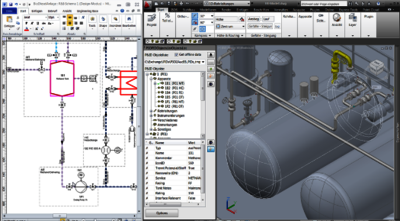
Seamless navigation from the Engineering Base diagrams and schematics through to the 3D model offers maximum ease of use. Clicking on the applicable symbol is all it takes to control the selected object directly in the 3D view. This clear association between object data in the digital twin and its 3D representation avoids mix-ups and saves valuable planning time.
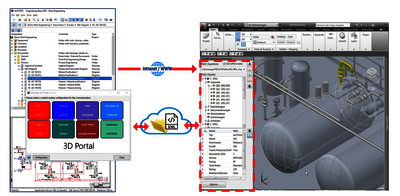
Besides administering the data transfer, the plug-in for the integrated 3D tool also sets up live synchronization between the digital twin in Engineering Base and the 3D planning. This feature makes it easy to detect any modifications, such as new objects, deleted parts or adapted parameters. Synchronization at the click of a mouse puts 3D engineering and everyone else involved in complete control at all times.
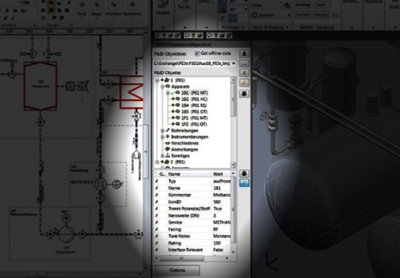
The 3D portal of Engineering Base enables all common 3D planning tools to be integrated with the greatest of ease. 3D integration works by exchanging XML files between our 3D portal and a plug-in in the user's 3D system. Objects and attributes need to be correctly assigned in our mapping system just once to permanently ensure faultless communication between the worlds of 2D and 3D.