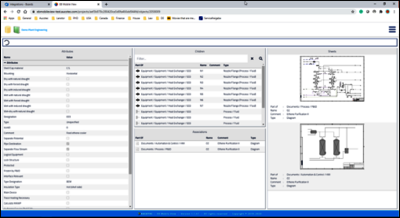© istockphoto.com / Mailson Pignata
Process Plant Engineering
Chemical plants from FEED and process design through to detailed engineering
Contact:
Updating documentation following maintenance or repair is straightforward thanks to the markup function in Mobile View. Markups can be placed directly in the local Engineering Base documentation.
Engineering Base uses the markup package to automatically generate tasks that then pop up in the engineering department. These include any comments and all sheets with markups. Each sheet is linked to the original sheet in Engineering Base. In this way, maintenance information can be transferred directly to the right place without having to search first. The latest version of the documentation will then be shown straightaway in Mobile View.
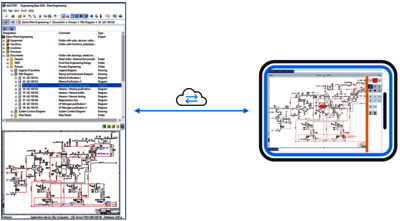
Mobile View enables employees to carry out troubleshooting and maintenance more flexibly and quickly. The key factor here is the ease of use. Transferring service information to the engineering team is simple and straightforward. This keeps the digital twin of the plant or machine permanently up to date. At present, Mobile View can only be installed as an app on a Windows device, but users can also access the app via a browser regardless of the device's operating system.
With Engineering Base Mobile View, lengthy searches for projects are also a thing of the past. Projects that employees find themselves working on repeatedly can be simply marked as favorites, allowing them to be located faster and viewed at a glance.
As the name suggests, Engineering Base Mobile View has been purpose developed for mobile devices. Everything from plant documents to data models and diagrams can be accessed at any time while on the move. This means employees have a direct link to the software platform and can work 'live' in the database, putting an end to the need to print out diagrams and hunt through files.