One thing is certain: changes in the course of planning as well as in the operation of a plant. As a rule, it is much less certain whether these changes will be received and implemented by all parties involved. Not only because discipline-specific tools make this difficult per se, but also because there are no secure and efficient processes for this. However, with the Engineering Base (EB) cooperation platform, things look quite different.
Up to date by nature
 By clicking, a filter reduces the list of attributes to the relevant aspects for selectable roles
By clicking, a filter reduces the list of attributes to the relevant aspects for selectable roles EB's central data model ensures "by nature" that all disciplines involved in the engineering process always have the current planning status available. Because every object exists only once, it can be edited directly from all subject-specific views. Everyone sees what other work groups have already created. Since changes often occur only after the fact, the statuses were introduced some time ago as well as a configurable data tracking and revision management for changes, by which it can be immediately seen when objects in one's own area of responsibility have been changed. This alone ensures that changes can no longer be overlooked. The new task assignment and role orientation now make change management even more efficient with its process for recommending, implementing and reviewing changes.
Save time with roles and tasks
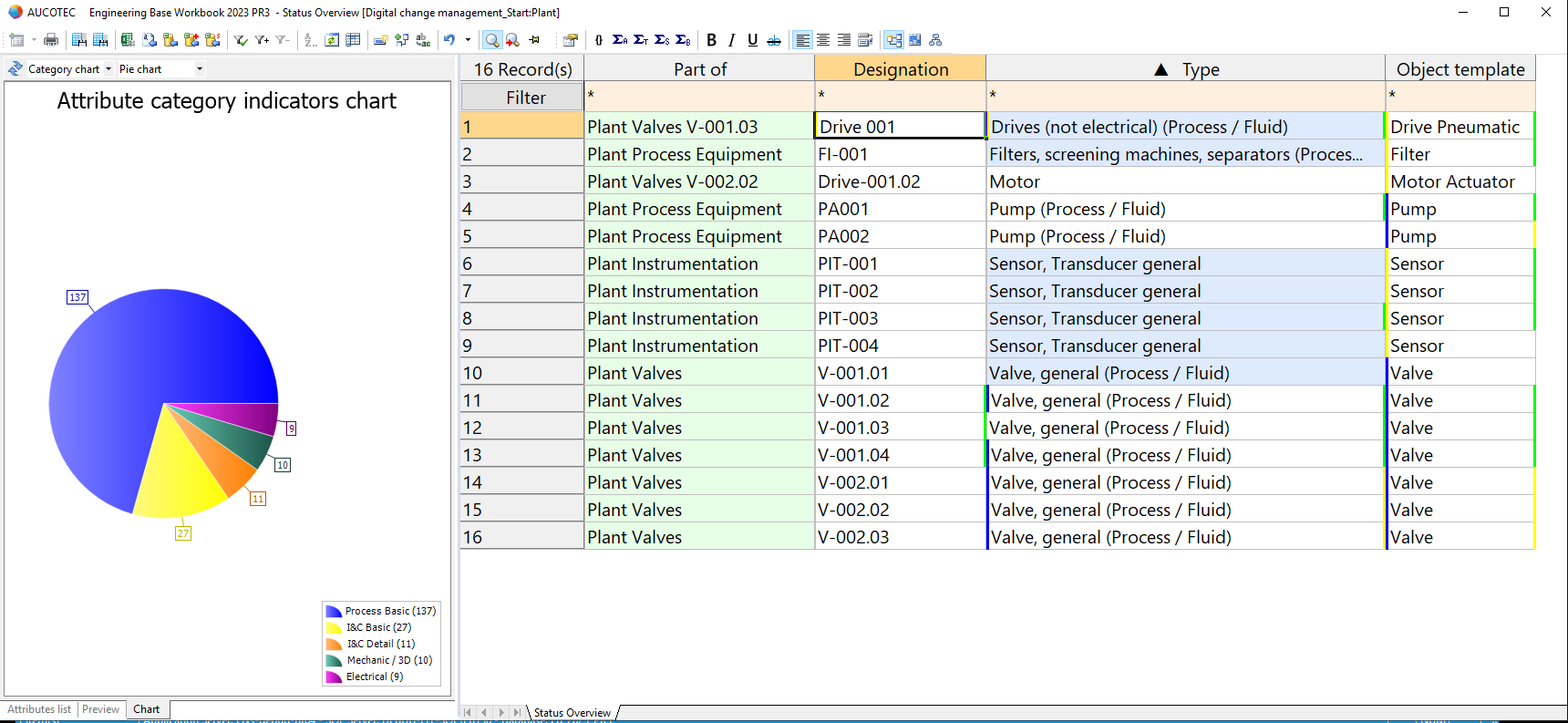 The proportion of the different attribute categories for each desired plant area at a glance
The proportion of the different attribute categories for each desired plant area at a glance Important: not only devices, but also attributes can be assigned a state in EB. However, since devices often have 150 attributes and more, but by no means all of them are relevant for everyone, EB makes it possible to assign attributes to specific users or roles. Whether automation engineers, process engineers or electrical engineers: a worksheet filter only shows the appropriate aspects including the open tasks in an instant. Groups or departments can also assign roles to themselves. This also works the other way around: if the process engineering needs a higher pump pressure, tasks can be created for those who are responsible for the next logical step. The reason for this is left in the change history by the person creating the tasks. This keeps the information in EB's data model on the object, instead of emailing and archiving Word documents. In the task, the objects to be checked are defined and assigned to a person or group. When opening "their" EB, the addressees see how many tasks are pending. They can also be notified about new tasks while using EB. Clicking on them takes you to a worksheet with the tasks and from there directly to the objects to be edited.
EB's Workflow Assistant can also be used to create tasks automatically, for example to automatically check certain data under defined conditions. For example, EB can automatically control the complex interaction of review, revision and approval. This not only saves time, but also increases the quality of data and documentation.
Save revision runs
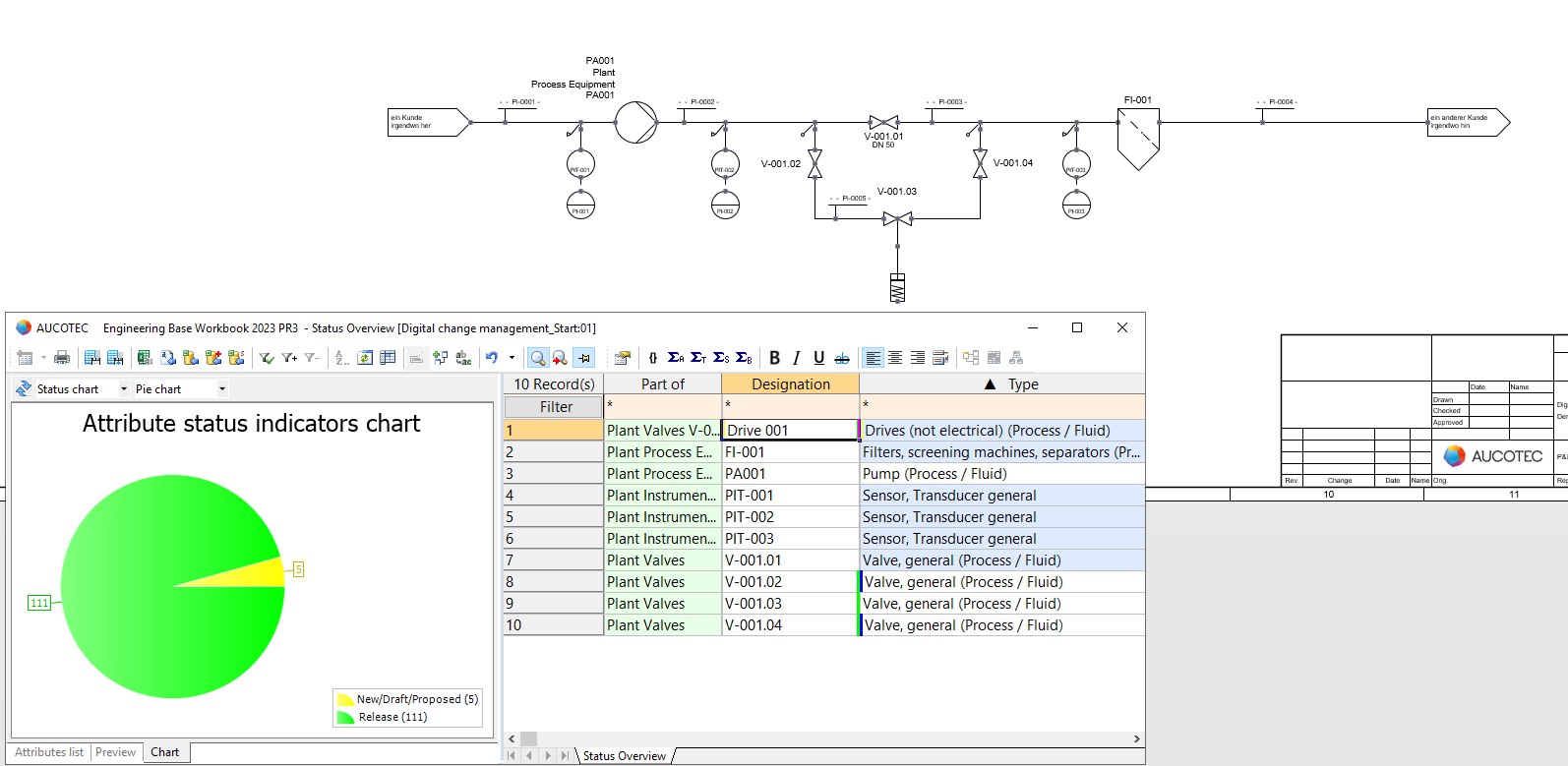 "Ready for Revision"?: Only when the statuses of all attributes are released is the P&ID really ready for revision.
"Ready for Revision"?: Only when the statuses of all attributes are released is the P&ID really ready for revision. In addition, project management and other responsible persons can carry out status evaluations and get an overview of work progress via the dashboard without having to be familiar with EB in detail. For example, a click displays how many attributes of devices on a P&ID are checked and ready, i.e. whether the document is ready for revision. This saves EB unnecessary repeated revision runs.
More safety for operation
 Quick overview of workload: Status can also be easily tracked for your own tasks
Quick overview of workload: Status can also be easily tracked for your own tasks Operators of running plants also benefit. For example, maintenance tasks ensure that no maintenance is overlooked. And rebuild tasks ensure that physical changes by the technical team are promptly included in the documentation. With the help of configurable color codes for the objects, it is directly visible to the users in a diagram what the scope or priority of the corresponding task is. In this way, EB ensures conveniently and efficiently that the digital twin always represents the current as-built status and retains its enormous value – even for rebuilds. EB's added control therefore automatically brings more quality for every phase of the plant's life and thus also more safety.


